Table of Contents
INTRODUCTION
BackBox is a Linux distribution based on Ubuntu. It has been developed to perform penetration tests and security assessments. Designed to be fast, easy to use and provide a minimal yet complete desktop environment, thanks to its own software repositories, always being updated to the latest stable version of the most used and best known ethical hacking tools.
Why should I use it?
Performance and speed are key elements
Starting from an appropriately configured XFCE desktop manager it offers stability and the speed, that only a few other DMs can offer, reaching in extreme tweaking of services, configurations, boot parameters and the entire infrastructure. BackBox has been designed with the aim of achieving the maximum performance and minimum consumption of resources.
This makes BackBox a very fast distro and suitable even for old hardware configurations.
Everything is in the right place
The main manu of BackBox has been well organized and designed to avoid any chaos/mess finding tools that we are looking for. The selection of every single tool has been done with accuracy in order to avoid any redundancies and the tools that have similar functionalities.
With particular attention to the end user every needs, all menu and configuration files are have been organized and reduced to a minimum essential, necessary to provide an intuitive, friendly and easy usage of Linux distribution.
It’s standard compliant
The software packaging process, the configuration and the tweaking of the system follows up the Ubuntu/Debian standard guide lines.
Any of Debian and Ubuntu users will feel very familiar with, while newcomers will follow the official documentation and BackBox additions to customize their system without any tricky work around, because it is standard and straight forward!
It’s versatile
As a live distribution, BackBox offer an experience that few other distro can offer and once installed naturally lends itself to fill the role of a desktop-oriented system. Thanks to the set of packages included in official repository it provides to the user an easy and versatile usage of system.
It’s hacker friendly
If you’d like to make any change/modification, in order to suite to your purposes, or maybe add additional tools that is not present in the repositories, nothing could be easier in doing that with BackBox. Create your own Launchpad PPA, send your package to dev team and contribute actively to the evolution of BackBox Linux.
The instructions below allow you to add it to your grub4dos multiboot USB pendrive and allow you to boot from it as an ISO file.https://www.youtube.com/embed/4hqGzBjwsEQ
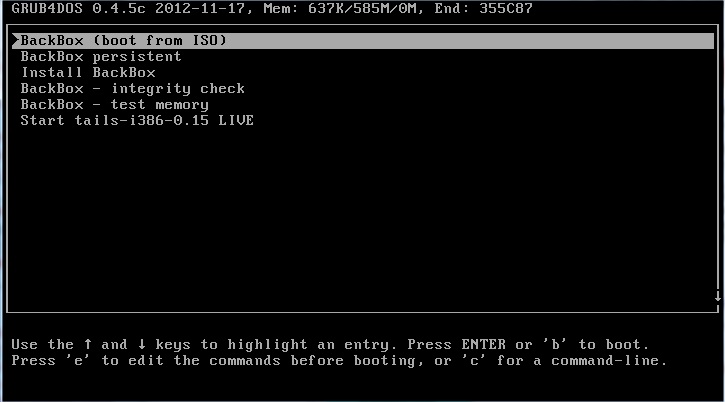
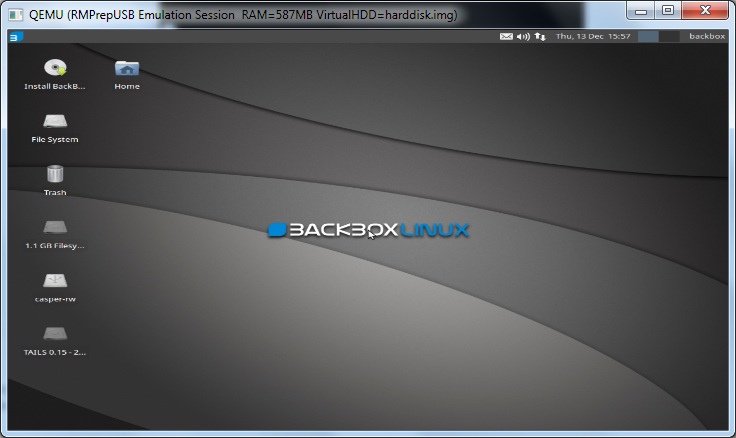
Note: Last screenshot shows BackBox in persistent mode (note the casper-rw file on the Desktop).
REQUIREMENTS
- Download BackBox ISO from here
- Prepare a multiboot USB pen drive using RMPrepUSB and install grub4dos using RMPrepUSB (if you don’t have one already). To prepare a standard grub4dos multiboot drive, use RMPrepUSB as detailed in many of the previous tutorials (e.g. grub4dos tutorial)
METHOD
1. Copy the ISO file (e.g. backbox-3.0-i386.iso) that you have downloaded from the BackBox site to your multiboot grub4dos USB pen
2. Add the menu text below to your grub4dos menu (you don’t have to include all the menu entries if you don’t need them) – you can change the ISO file location if you wish (just be sure to change all the entries and paths!). You can press F4 in RMPrepUSB to edit the menu.lst file in Notepad.
- title BackBox (boot from ISO)
- map /backbox-3.0-i386.iso (0xff)
- map –hook
- root (0xff)
- kernel /casper/vmlinuz file=/cdrom/preseed/backbox.seed boot=casper iso-scan/filename=/backbox-3.0-i386.iso quiet splash —
- initrd /casper/initrd.gz
- title BackBox (persistent)\nRemembers all changes
- map /backbox-3.0-i386.iso (0xff)
- map –hook
- root (0xff)
- kernel /casper/vmlinuz file=/cdrom/preseed/backbox.seed persistent boot=casper iso-scan/filename=/backbox-3.0-i386.iso quiet splash —
- initrd /casper/initrd.gz
- title Install BackBox
- map /backbox-3.0-i386.iso (0xff)
- map –hook
- root (0xff)
- kernel /casper/vmlinuz file=/cdrom/preseed/backbox.seed boot=casper only-ubiquity iso-scan/filename=/backbox-3.0-i386.iso quiet splash —
- initrd /casper/initrd.gz
- title BackBox – Integrity check
- map /backbox-3.0-i386.iso (0xff)
- map –hook
- root (0xff)
- kernel /casper/vmlinuz boot=casper integrity-check iso-scan/filename=/backbox-3.0-i386.iso quiet splash —
- initrd /casper/initrd.gz
- title BackBox – Test memory
- map /backbox-3.0-i386.iso (0xff)
- map –hook
- root (0xff)
- kernel /install/mt86plus
3. (optional) If you want a persistent version that remembers any changes you make, use the RMPrepUSB – Create Ext2 FS button to create a file named casper-rw on the root of the USB boot drive. A size of 1GB or larger is recommended, although you can try a smaller size of you don’t have enough space.Unsupported embed
